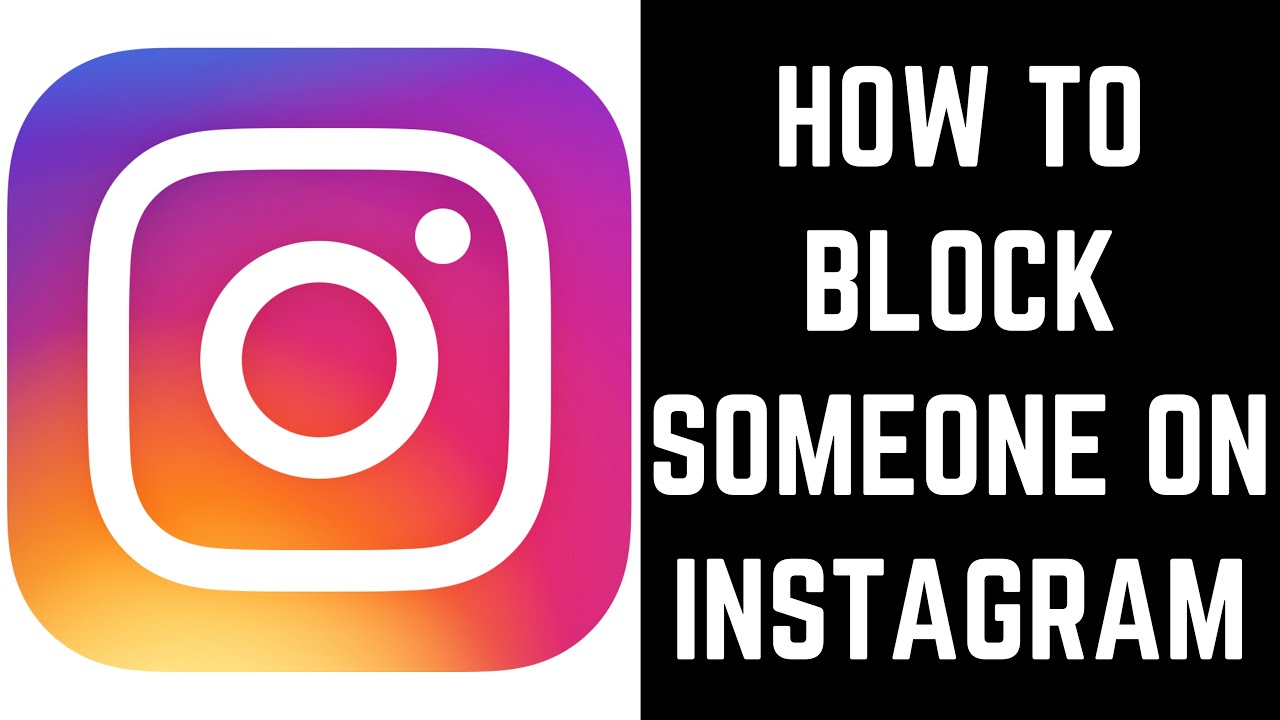I accidentally viewed someone’s Instagram story, And I want to undo it. Relax, it is expected that people click anything inappropriately while using their smartphones. Instagrammers are not off this list. Unless it is someone’s story that you don’t want to see or want them to know that you have seen that story. And if that happens, you may be in trouble. That’s the place we’re on to help you. We will show you how to hide story views on Instagram. Keep reading.
Instagram is one of the most popular social media platforms out there and for a good reason. It’s simple to use, efficient, and has a wealth of functionality that can be used in your marketing campaigns. However, one downside is that Instagram Stories can be really overwhelming if you’re not used to them. In this article, we’re going to show you how to unsee Instagram story with and without blocking them.
Deactivate Your Account Temporarily To Unsee An Instagram Story
The first and most secure way of unseeing an Instagram story is by temporarily deactivating your account. This is the recommended way to unsee someone’s story as it doesn’t affect your relationship with the user in any way. The Instagram story will be there only for 24 hours,
so a temporary deactivation should do the trick. When you sign back into your account, later on, the story will no longer be available for you to view. In the meantime, the user won’t see if you have viewed their story or not, so there’s nothing to worry about. It’s the most secure way of unseeing the story and you don’t need to worry about any repercussions.
Now, let’s get started with deactivating your account.
First, we will show how to deactivate your Instagram account from your laptop or PC
- Start your desktop web browser.
- Visit Instagram.
- Proceed to log in.
- To access your profile, select your image from the top right.
- A profile can be edited by clicking the corresponding link.
- Select “Temporarily Disable My Account” from the drop-down menu.
- Please select the reason(s) you wish to deactivate your account.
- Type in the password again for verification.
- Select “Temporarily Disable My Account” from the menu.
Now let me show you how to deactivate your Instagram account from your phone.
- Open an Instagram account.
- In the right-hand corner of the screen, you’ll see a profile picture; click on that.
- Click “Edit Profile.”
- Click the link that says “Temporarily disable my account” at the very bottom of the page. To temporarily deactivate your Instagram account,
- Now, write a brief explanation for your decision and then re-enter your password.
- Finally, hit the Temporarily disable account button.
Block The User Whose Instagram Story You Viewed Accidentally
If you find yourself in a bind, you can always block the person whose Instagram story you accidentally viewed. Blocking someone on Instagram will hide all their content from your view. It won’t affect your relationship with the user in any way unless they realize you have blocked them and then there could be some repercussions. However, if it’s someone you don’t regularly interact with, then they probably won’t notice it as they won’t stay on the block list forever. So this is an easy way to make sure that the story disappears from your view.
So, how to block someone on Instagram?
- Open the Instagram app.
- Click on the search icon, and type the name. When the profile appears, click on it.
- Press the three horizontal dots at the top-right corner of the screen.
- Press Block.
- Press Block again to confirm.
Mute the User’s Instagram Story
If you want to unsee the story but don’t want to take a more aggressive route, you can always just mute the user’s Instagram story. This will hide the story from your view. It’s a much better option if you want to remain incognito and don’t want the user to know that you’ve seen their story.
These are all the ways you can use to unsee an Instagram story. As you can see, there are some easy and effective ways to hide story views on Instagram. Just make sure that you decide on the method.
How to mute someone on Instagam to stop receiving a user’s Instagram Stories:
- First, launch Instagram on your mobile device.
- The second step is to mute a user’s story by tapping and holding their profile picture at the top of the stream.
- Three, click the “Mute” button.
- Click “Mute Story” in the fourth and final step.
FAQs
Can I unview someone’s story?
Yes, it is possible to unview someone’s story on Instagram. You can achieve this by deactivating your account temporarily, blocking the user whose story you had viewed, or muting their story. Deactivating your account is the most secure way of unviewing a story as it does not affect your relationship with the user and their story will no longer be seen when you sign back into your account. Blocking someone on Instagram will hide all their content from your view and can be done if you want to take a more aggressive route. Muting the user’s story is another option that can be used.
if I hide my story on Instagram, can I still see their story?
Yes, you can still see someone else’s story even if you have hidden yours. Hiding your story will only hide it from other people, not from you. You will still be able to view your own story, as well as other people’s stories, by going to their profile and selecting the “Stories” tab.
Can someone see that I viewed their Instagram story if we are not friends?
Yes, someone can still see that you viewed their Instagram story even if you’re not friends. Since Instagram has a public algorithm, this means that anyone can view a story regardless of whether they are following you or not. Therefore, if you view someone’s story, they may be able to see that you have done so in their story viewer list.

Can you look at someone’s Instagram story without them knowing?
You can use the Story Saver android app to save Instagram stories without notifying the user. It is considered to be the best app to save Instagram stories, posts, and highlights of the people you follow.
How To Know Who Shares Your Instagram Story?
If you want to know who has seen and shared your Instagram story, you can check the number of views and the list of people who have seen your story in the “Views” section. There you will find the names of people who have seen and shared your story, as well as their profile pictures. And a user can only do it in an Instagram business account. Right now, this feature is available in personal Instagram accounts.
You can also use the Instagram Insights tool to track the performance of your stories. This will give you better insights into the people who have seen, liked, and commented on your stories. This can be very useful if you want to measure the success of your stories.
How to hide story views on Instagram?
To hide story views on Instagram, you have the option of either blocking the person whose story you accidentally viewed or muting their story. Blocking a user will hide all their content from your view, while muting their story will hide the story without affecting your relationship with them. You can also temporarily deactivate your account to hide the story view, but this should only be done if you really want to remain incognito.
How To Check Who Screenshotted Your Instagram Story?
Unfortunately, there is no way to check who has screenshotted your Instagram story. Instagram doesn’t provide this information publicly. However, if someone has screenshotted your story without your permission, you can report it to Instagram.
Can You See How Many Times Someone Viewed Your Story On Instagram?
No, you can’t see how many times someone viewed your story on Instagram. Instagram only shows you the number of people who have viewed your story, not the number. So, if you want to know who has viewed your story, you’ll need to check your notifications or the story archive.
Conclusion
Whether you have accidentally viewed someone’s Instagram story or you don’t want the user to know that you have seen it, there are several options to hide your story view on Instagram. You can temporarily deactivate your account, block the user, or mute the user’s story. Just make sure you decide on the option that best suits your needs.